Compilation
-
Clone the Nucleus Co-Op repositry from here. GitHub Desktop is a convenient way to do this. Make sure you are using the correct branch.
-
Run the git command
git submodule update --init --recursivein the root of the repository to download all submodules. -
Open
Submodules\ProtoInput\src\ProtoInput\ProtoInput.slnin Visual Studio, and go to Build -> Batch Build and select these options (basically everything in Release x86 and x64, except Proto Input Host x64)
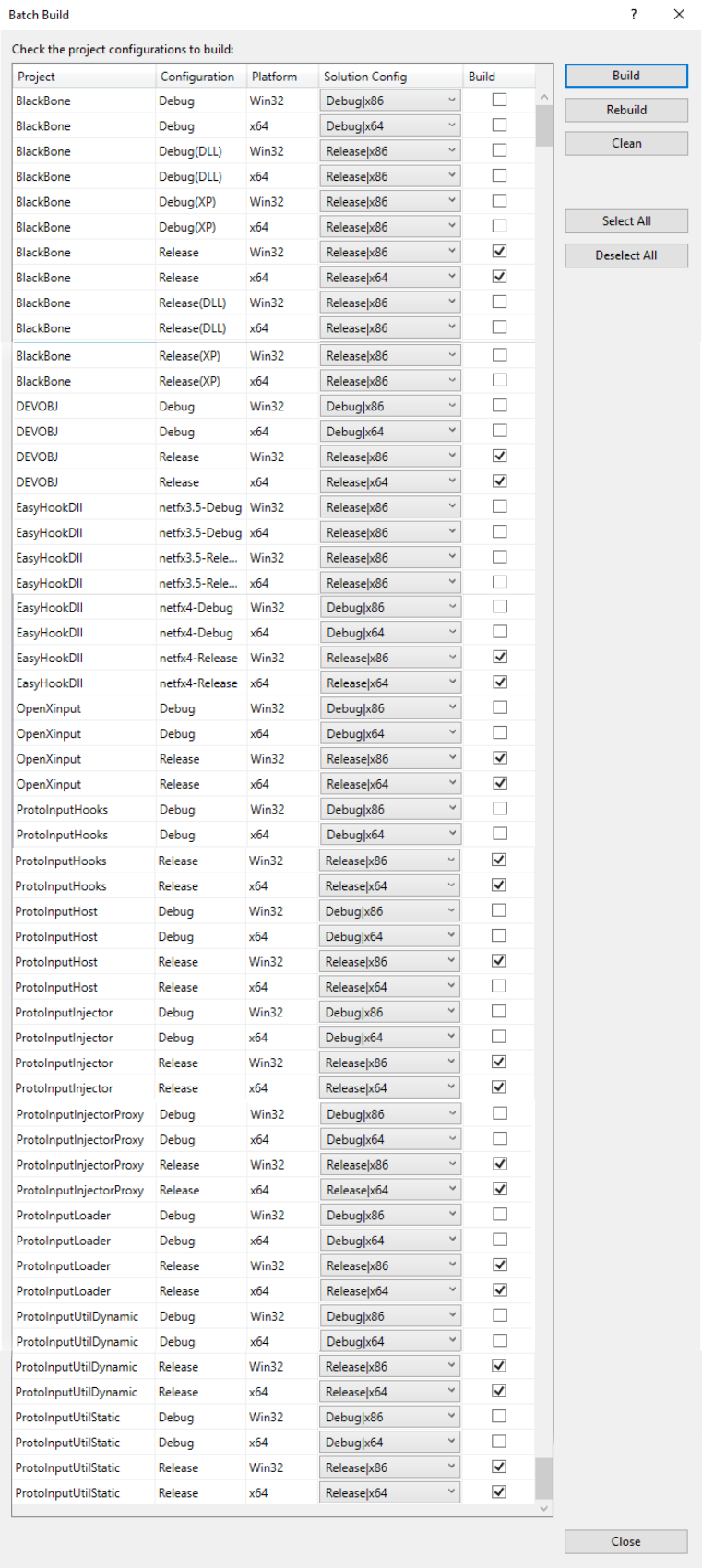
-
Click Build and be prepared to wait a while
-
The
Submodules\ProtoInput\src\ProtoInput\Releasefolder should now look like
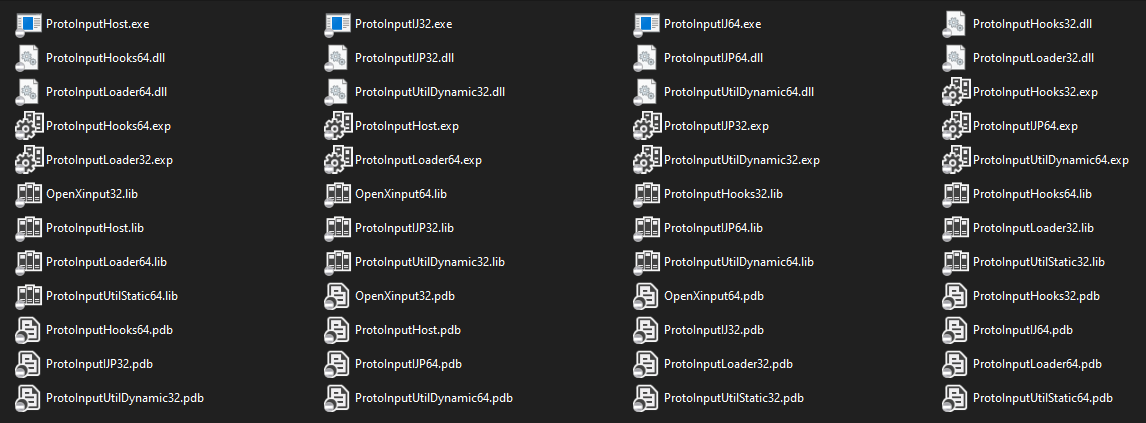
- Now open
Master\NucleusCoop.sln, and go to Build -> Batch Build, then select:
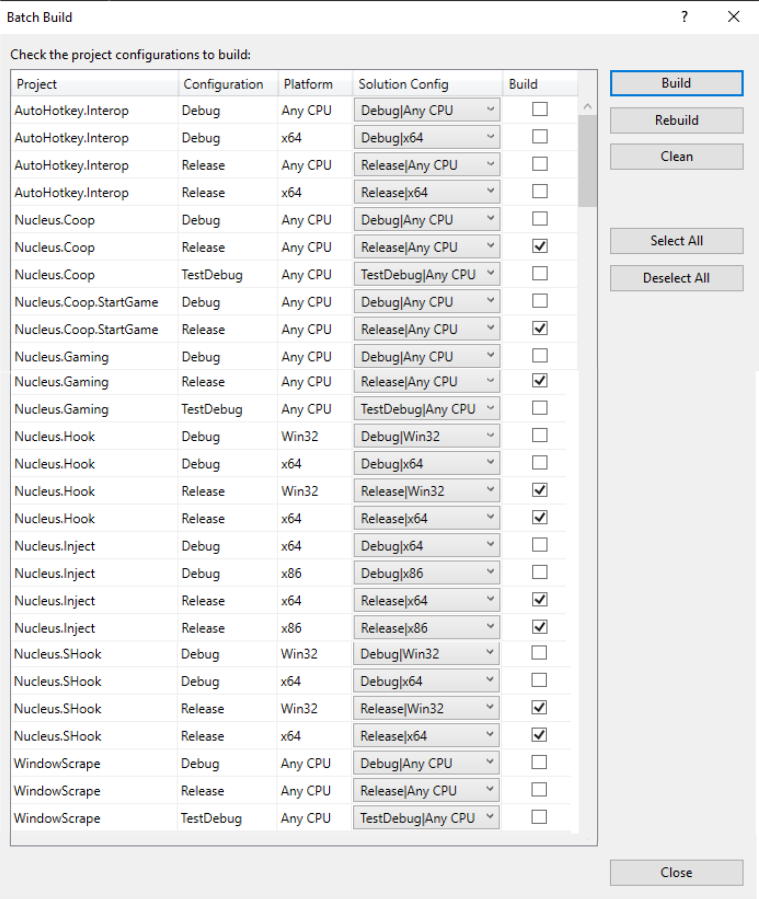
-
Click Build and be prepared to wait significantly less time than before.
-
The output files will be in
Master\NucleusCoopTool\bin\Release -
Note that if you change Proto Input, the files will only be copied upon a **rebuild** of the Nucleus.Coop project.